Illustrator Tutorials
https://www.youtube.com/watch?v=M5jOg2iDPeM
In this 3 minute tutorial, this man goes over the basics of Adobe Illustrator to create vector graphics. . A vector is an object that has both a magnitude and a direction. Geometrically, we can picture a vector as a directed line segment, whose length is the magnitude of the vector and with an arrow indicating the direction. A vector can be scaled to any size without a loss in quality. He goes over on how to start a new file and mentions how RGB Color mode is suitable for graphics on screens while CMYK is suitable for graphics on print. He goes over the basics for tools and I thought this would be a good tutorial to start with so It can peak my interest on specific tools.
https://www.youtube.com/watch?v=cik1Ed9gzLE
Assuming that we will be creating graphics similar to what we accomplished in Adobe Dreamweaver, I thought it would be a good idea to learn more about the pen tool. In this tutorial, they mention how the pen tool needs to be mastered before anything else in Illustrator because that’s where we will be creating freehand lines and shapes. He goes over the basics of drawling straight and curved lines and how they are linked together to create logos.
https://www.youtube.com/watch?v=qSkhaLNKdX0
I plan on sketching my project on paper before making an attempt to create it in Illustrator. I was upset that there wasn’t a way to layer my sketch in Dreamweaver because that would’ve helped significantly and save me so much time. When I saw that there was a tutorial for adding a rough sketch as a guide in illustrator, I immediately clicked on the link from excitement! You can place a picture of your sketch with a file-place command that makes copying the sketch almost effortless. In this tutorial, he also goes over a new way to use the Delete Anchor Point Tool, the importance of line weights, why and how to use a low number of vector points, and how to use the pen and scissor tool.

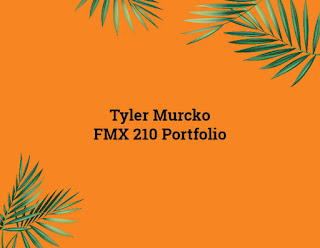


Comments
Post a Comment