Final Portfolio
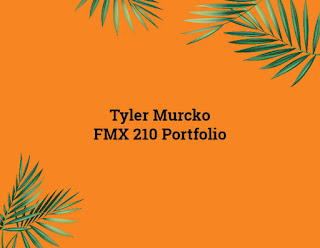
Well we finally reached the end! This project was created in Adobe InDesign compiling all of the projects that we created this semester. I chose to create a beachy vibe because I grew up near the water my entire life. I enjoyed this class at times and also hated it at times but it taught me lots of skills that I will use later on in life. I am very satisfied with the content I created and can see how much I learned by going through my presentation! Thank you Dr.Roundtree!





