Photoshop Tutorials
https://www.youtube.com/watch?v=sF_jSrBhdlg
I chose this tutorial because it gives you a brief overview of Adobe Photoshop and what the software is for. The video explains the workspace, how to create a project, and how to export one. The use of pixels is mentioned in the tutorial and the guy mentions how they lose quality when you make an image bigger. Another important thing that was mentioned would be the layers and how they work. I believe that this tutorial is a good introduction for someone learning Adobe Photoshop.
https://www.youtube.com/watch?v=Hw0-SehGcgg
This tutorial focuses on cutting out an image and removing the background in Adobe Photoshop. It is simple, quick and goes over the process of using the pen tool to trim what you want to keep and delete. Deleting a background can be really easy when you use the magnetic lasso tool combined with polygonal lasso tool and masks. The tutorial also talks about other options such as the selection tool and lasso tool.
https://www.youtube.com/watch?v=a0JGS2V10nw
This tutorial goes over all the tools in Adobe Photoshop in 2 minutes. I found it very useful because the video made it easy to understand how all the tools work. I have some knowledge of tools in Adobe Photoshop but this video showed me ones I didn't know the software had.

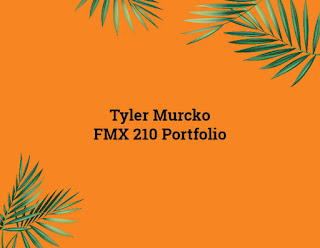

Comments
Post a Comment